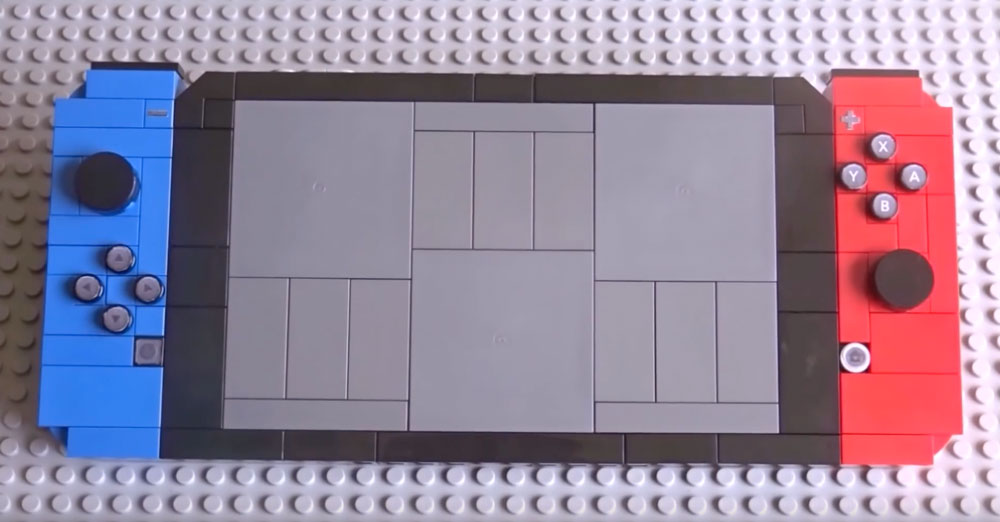In Star Wars: Return of the Jedi, the Imperial Outpost on Endor is the location of the shield generator protecting the new Death Star. On the ground the Ewoks and Rebels fight to shut down the outpost, while the Imperials try to defend. This location has been recreated in Lego in Minifigure scale. The Lego Imperial Outpost is created by Maciej Szymański. The finished build features thousands and thousands of bricks. There are multiple giant trees, the landing pad, an Imperial Shuttle (Lambda-class T4a), an AT-AT Walker, two AT-ST Walkers, multiple speeder bikes, and a whole lot of Stormtroopers.

The Imperial Outpost is completely wired with multiple electric and mechanical features. The whole base is lit up at night with LEDs, which are all hidden away. No cords in sight on Endor. The Imperial Shuttle features raising wings, working landing gear, an opening ramp, and the shuttle can take off and land on the platform. The mechanical stuff is all achieved with well hidden Lego Power Functions motors. Check out the video below to see it all in action.

The scale of this build is massive. The end model is over four feet tall. Beginning with the first plan the construction of this Lego build took around 13 years. This epic outpost is a finished build, there are no plans to recreate the bunkers, generators, or massive radar dish. It would triple the size, and become too unwieldy for a single person. Let alone the cost…

You can find a whole lot of photos and more information about this Imperial Outpost over here: https://www.flickr.com/photos/dmaclego/albums/72157629127778577
If you want to see video showing off the lights, power functions and every angle you can check it out below, or over here: https://youtu.be/6cAc_P6rn6o