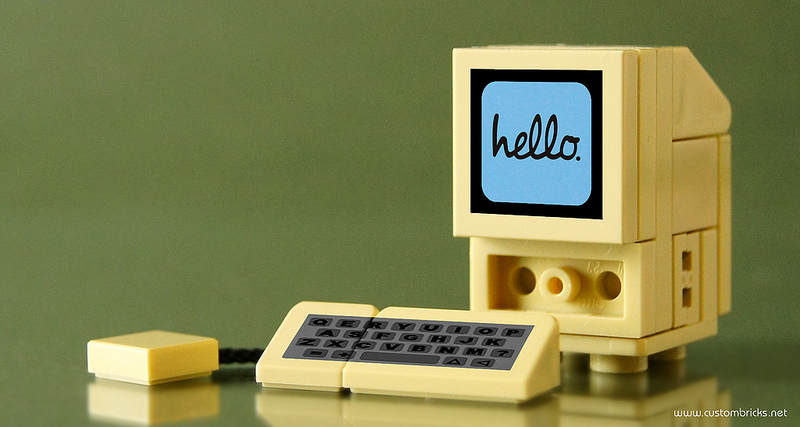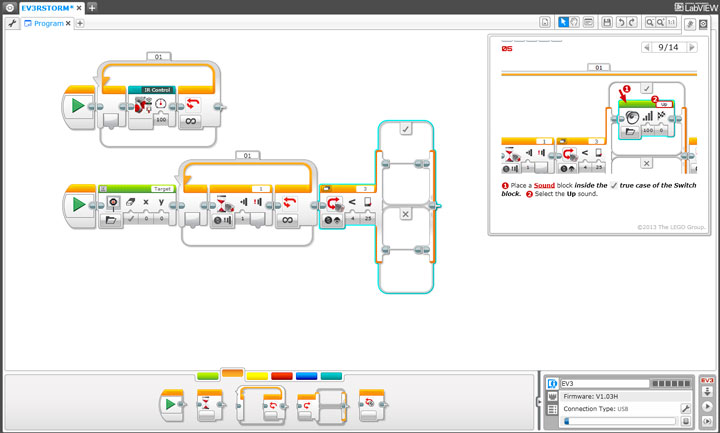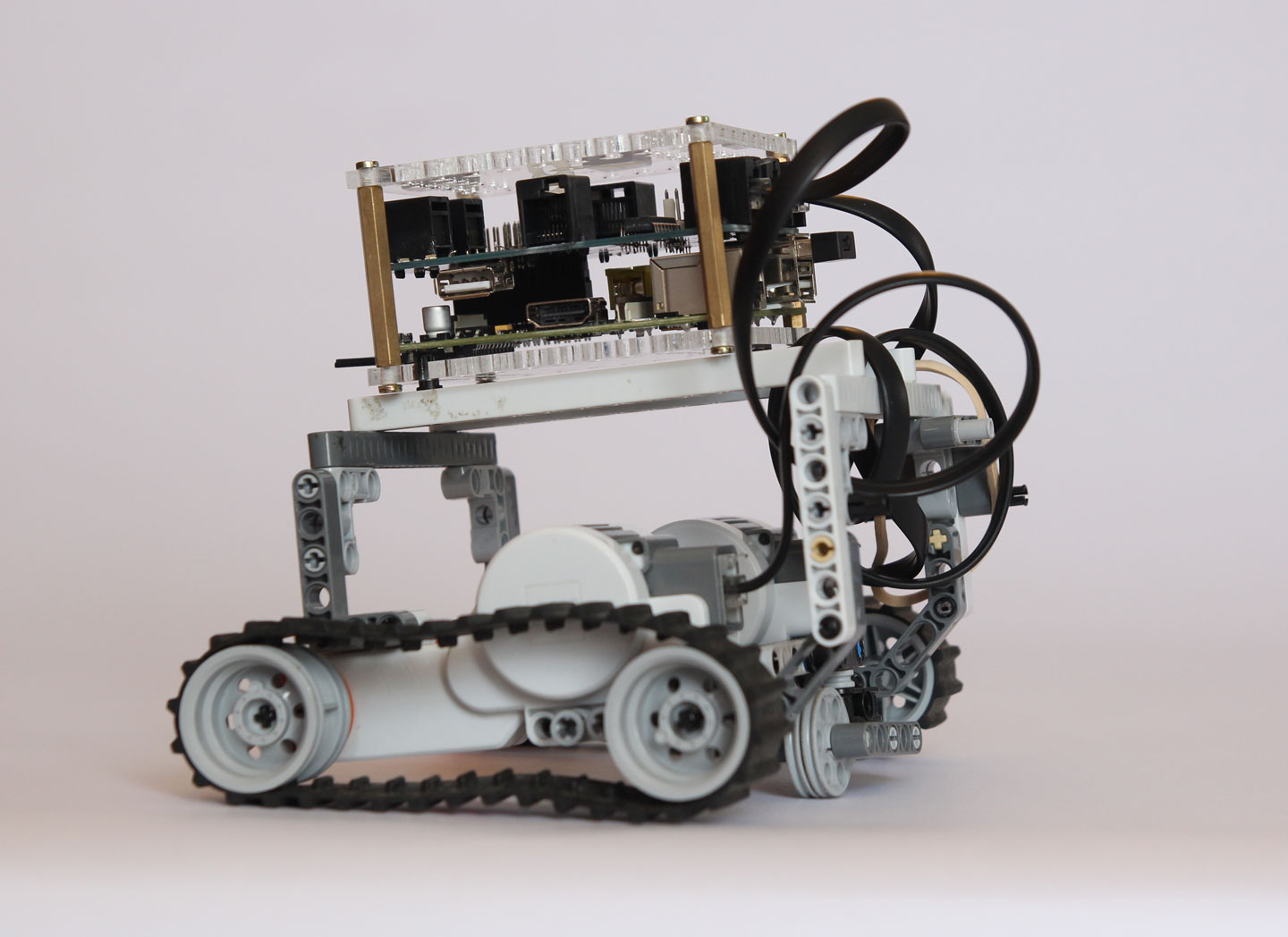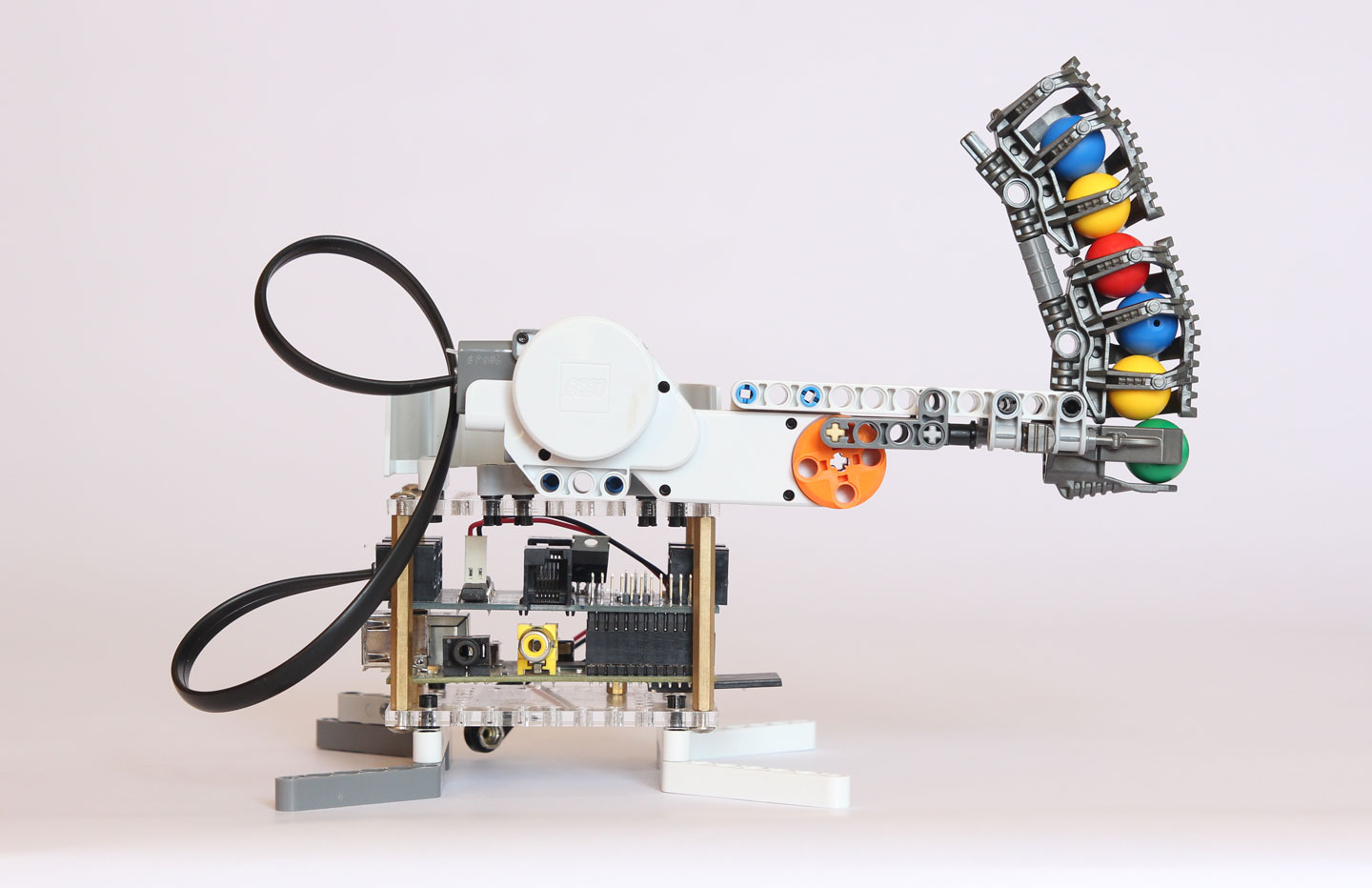Spending all day writing code can be a lonely experience, so why not build your own little office worker. You can watch him work all day, instead of doing your work. This is the “Office Worker Lego Automaton” created by JK Brickworks. This little build features one office worker, one office chair, a PC style computer tower, a monitor, speakers, keyboard, mouse, desk, mug, headphones, and a potted plant. All the stuff you need to compile code, pivot excel spread sheets, or play Doom. This Lego build is also an automaton. You can turn the crank and watch the little worker type. The design can even be motorized so he can work on his own. A neat feature is that the vignette can be modified to reflect your own settings. You can easily add duel monitors, change to a standing desk, change the speakers, change the potted plant, and modify the appearance of the worker. So compile code, commit to GitHub, and start debugging now with this Lego automaton.

A full set of instructions for building your own Lego Office Worker have been provided by JK Brickworks here: https://jkbrickworks.com/office-worker
There is even a full video showing off all the features, automation, and customizable options below, or over here: https://youtu.be/VpZxTXKQ6C4